Do you want to host your blogger files free on the Internet, but you have no way to get it. Today i tell you a method how to host your files free on internet without any cost. I will tell you about Google Code.Google Code is that the best place in the blogosphere to host your external Audio, Video, JavaScript, CSS style, j query ans so on. It will give you 4GB storage space to host your file up to 200MB that is too enough for any web developer for direct links. Project Hosting on Google Code is fast, reliable, and easy open source hosting service.
How to Host JavaScript Files on Google Code?
Step 1: Go to Google Code, Log in with your G mail Account and press “Create a new project” button present at the bottom of your screen. For more details, see the following screenshot.
Step 2: Filling up all the required information, you can refer following screenshot.
Step 3: Now on next page click on Downloads > New Download To uploading your new file on your Google Code.
Step 4: Fill up the details of your new file. And click on submit file button.
Step 4: The last step is to get the URL of your upload file to add it on a blog, On the next screen right click on your uploaded file’s download button and “Copy Link Location”
I hope that this tutorial helped you to understand how you can host your files on Google code in blogger and how it works. Thank you.





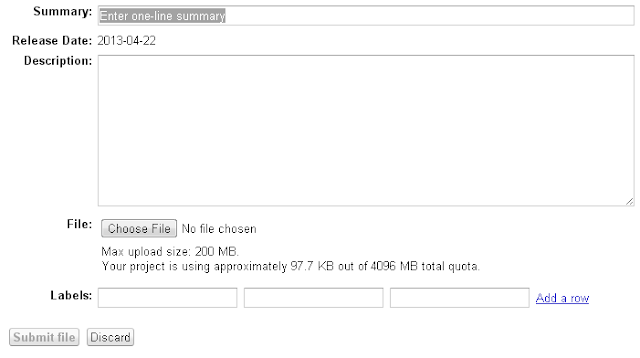

Great and very interesting blog. I think it’s also an informative. Thanks for sharing.
ReplyDeletePlease visit our website: http://www.myvirtualestates.com/
thank's BRo maybe is usefull
ReplyDeletethank you very much, i understand that..... My name is Hassan from Nigeria and this is my blogger site http://9jamotion.com I love your site too and i will always visit, thank you bro
ReplyDeleteThank you Hassan brother for appreciate us .
Delete