This post shows how to use Blogger add-a-gadget tool and remove blogger gadgets from our bloggers, It is very easy.
Blogger allow you easily add all type of widgets and gadgets to your blog. You do not have to know any programming to add really nice features, like popular-post, Recent post, Facebook like box, Labels and more.
Login to your blogger and go to the Layout tab
The add a Gadget links on the screen shows you all the places that you can currently add a gadget. Choose which place to add one to to.
Blogger allow you easily add all type of widgets and gadgets to your blog. You do not have to know any programming to add really nice features, like popular-post, Recent post, Facebook like box, Labels and more.
Login to your blogger and go to the Layout tab
The add a Gadget links on the screen shows you all the places that you can currently add a gadget. Choose which place to add one to to.
Click to the Add a gadget link at the top of the area you choose.
When you click on Add a Gadget a blogger pop-up window will appear listing all gadget that's available to you through Google Blogger. You can find the name of a particular device, or you can browse through various categories, including basic appliances, gadgets, gadgets Featured more popular or younger, provided by third-party developers to Blogger.
If you need costomize widgets for blogger like Facebook fans, socal media plugins and other, you can also select HTML/JavaScript and paste in your own code.
When you have entered , click Save.
How to change the position of a gadget:
You can move a gadget into any place in your blog-layout that you can add a gadget to. In the Layout (Design > Page elements) screen:
- Single-click on the gadget and hold the mouse button down. Keep holding it down.
- Dragging the mouse moves the gadget to other places, including further down the list of gadgets currently in that space, or into a totally different part of the blog.
- Once the gadget is in the place where you want it to be, let go of the mouse-button.
Once you are agree with the position of all the gadget, click Save arrangement to apply the new places to your blog.

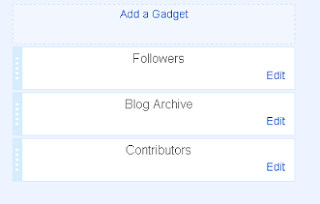


This is indeed very helpful, guys I don't know how to thank you. I'm kinda bit new here in making blogs and these pieces of information are very essential.. hope you'll have time to help me if i need help or questions... thanks again!
ReplyDelete