HTML Color Code Generator Tool – Find Hex Code Of Any Color How to find HTML code of a color?
- Drag the black bar on the “hue” selector to show your desired color.
- Now click inside the Brightness/Saturation.
- Drag it until you have achieved your desired color.
- The “Swatch” bar shows the final color.
- The hexadecimal color will be generated at the bottom of the grid in the “Hex” box. Simply copy and paste this code into your page.
Directions: Simply copy everything inside and paste it where you wish the script to appear.

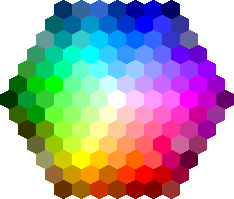
I really love your write-ups guys continue the good work psd to drupal
ReplyDeleteWe offers best Professional SMS Marketing in Lahore, Islamabad, Karachi. helping Peoples and companies to sale there
ReplyDelete